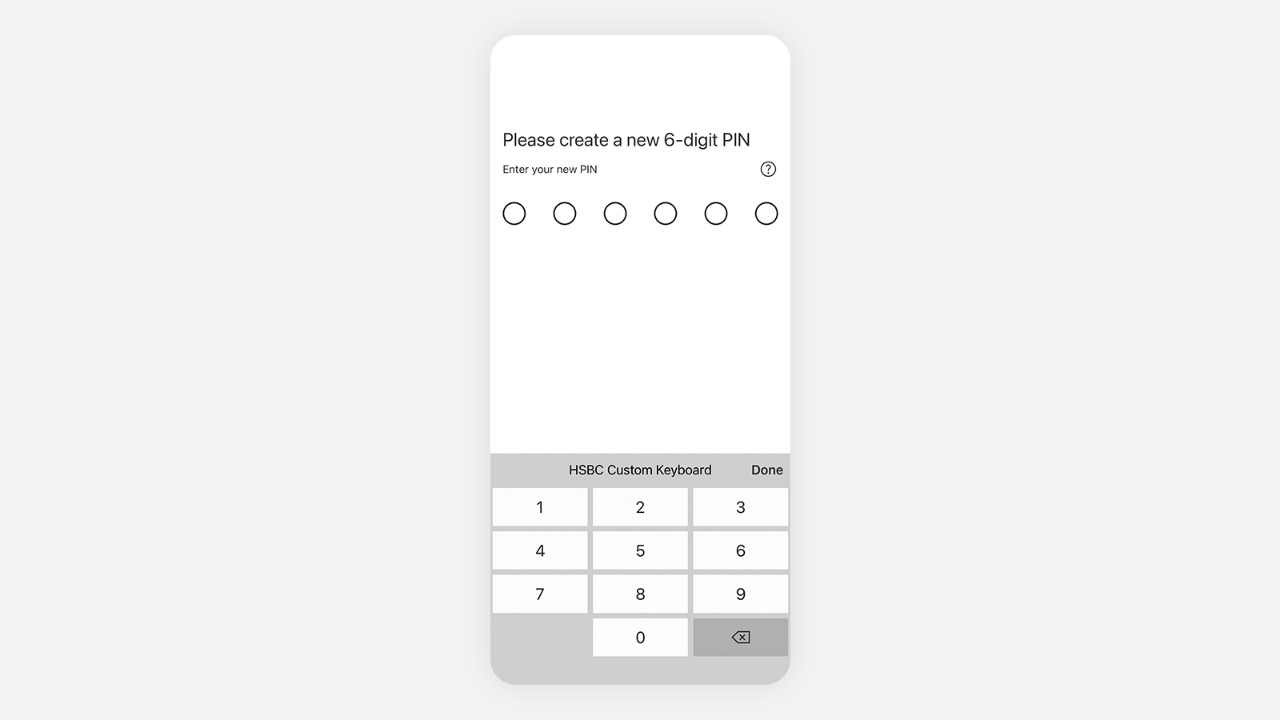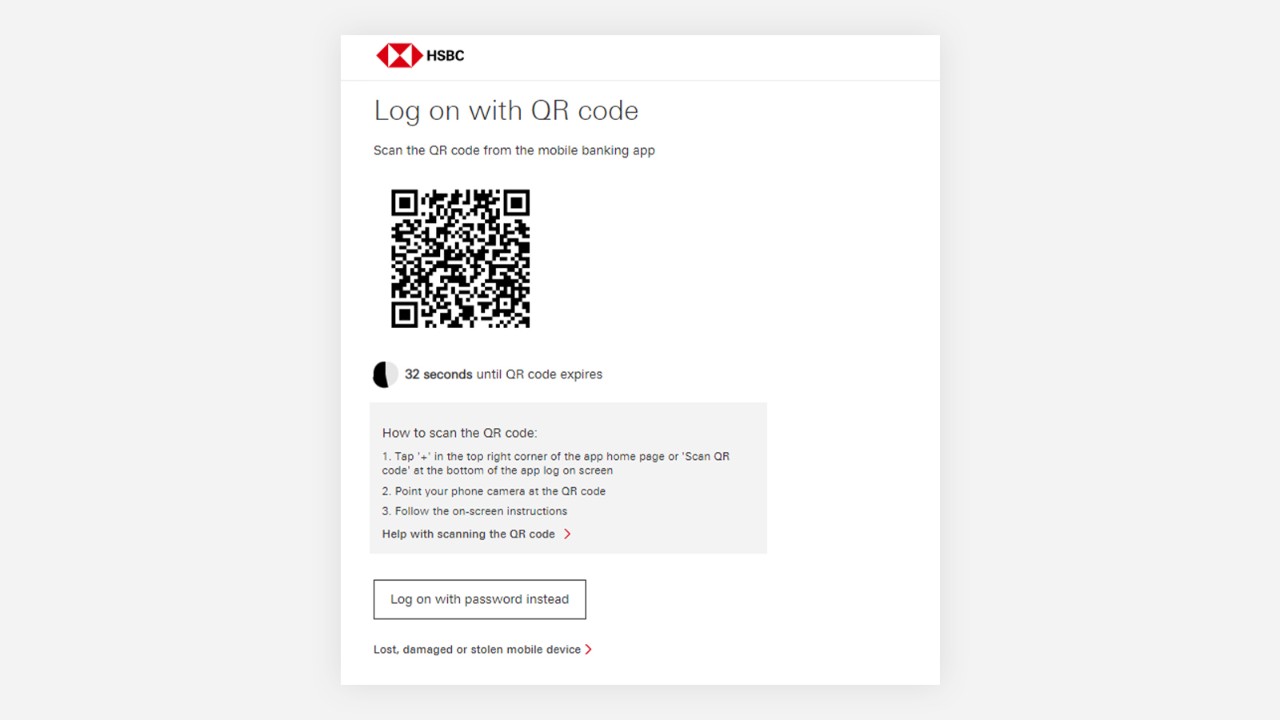More products and services
We've upgraded our wealth management services with technology and enhanced support:
- New interface for a more personal experience
- Upgraded wealth support for investing
- Global transfer launched for easier transfers
- Optimised layout to improve efficiency
- Enhanced customer service and support

Highlights at a glance
New interface for a more personal experience
- Reimagined based on local user habits and needs of different account types
- 5 support sections to cover all our products and services
- Optimised search engine for a smarter way to access your information more efficiently
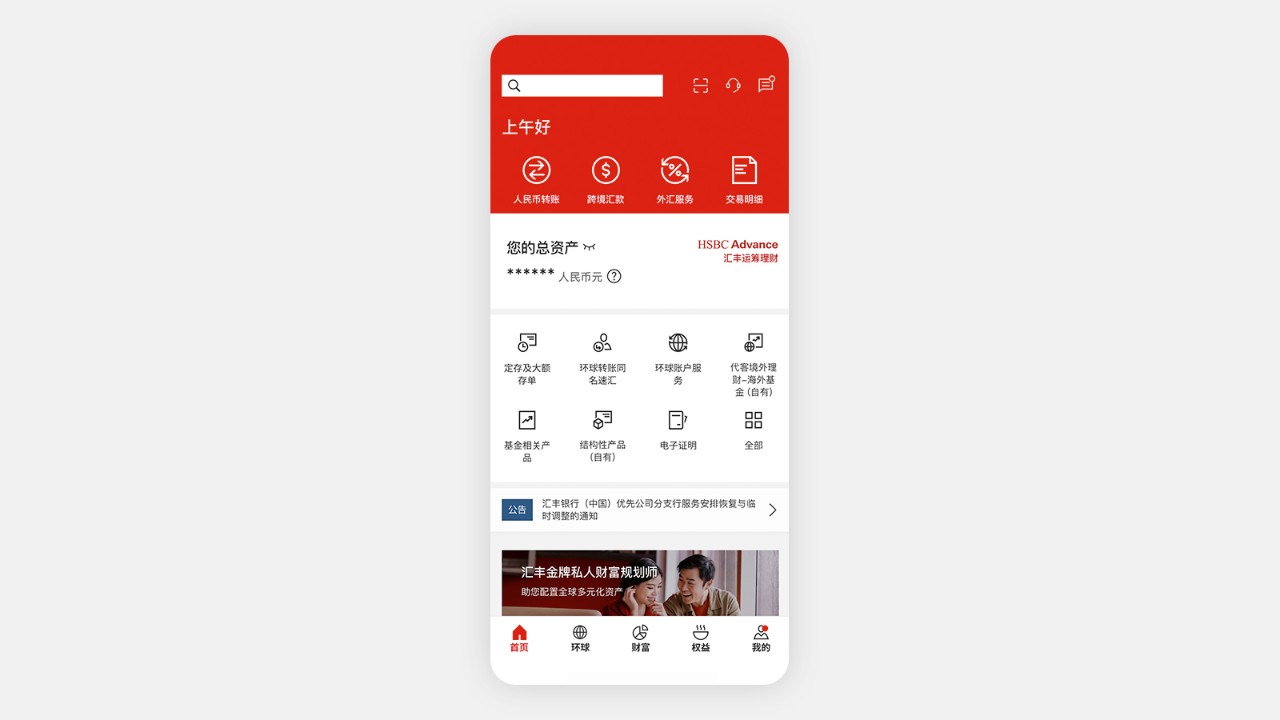
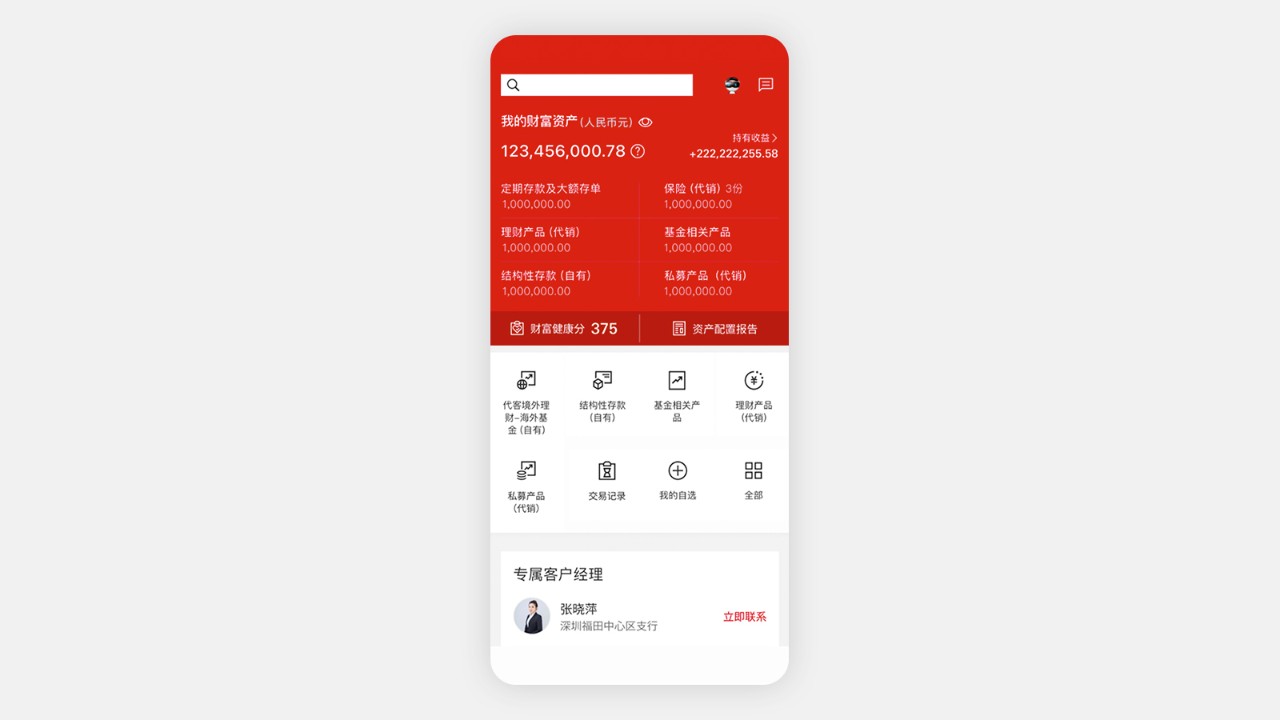
Upgraded wealth support for investing
- Fund selector: search for funds with 1 tap and screen available funds with our quick filtering and sorting features
- Upgraded product shelf: a wide selection of investment products for different needs
- HSBC Wealth Management Connect: exclusive cross-border investment channel for residents in the Greater Bay Area
- More wealth tools: digitalised management tools to provide you with a one-stop online support
Global transfer launched for easier transfers
- Global Account: check your assets in your HSBC overseas accounts easily
- Global Transfer: view all your HSBC overseas accounts on 1 page, and make fast transfers globally to any account you hold under HSBC
- International Education Payment System: search for your school and the system will automatically match the payment account, making online remittance much easier
- Foreign currency solution: view real-time exchange rates, and enjoy convenient foreign currency exchange and investment services
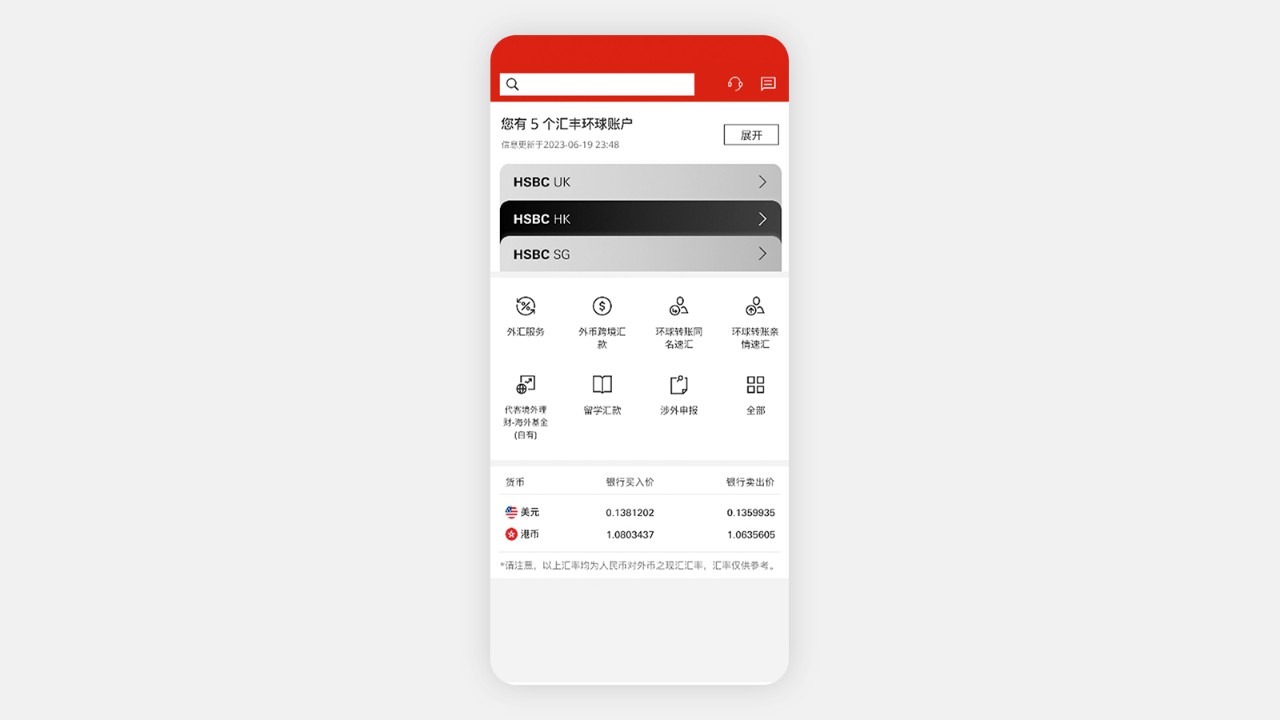
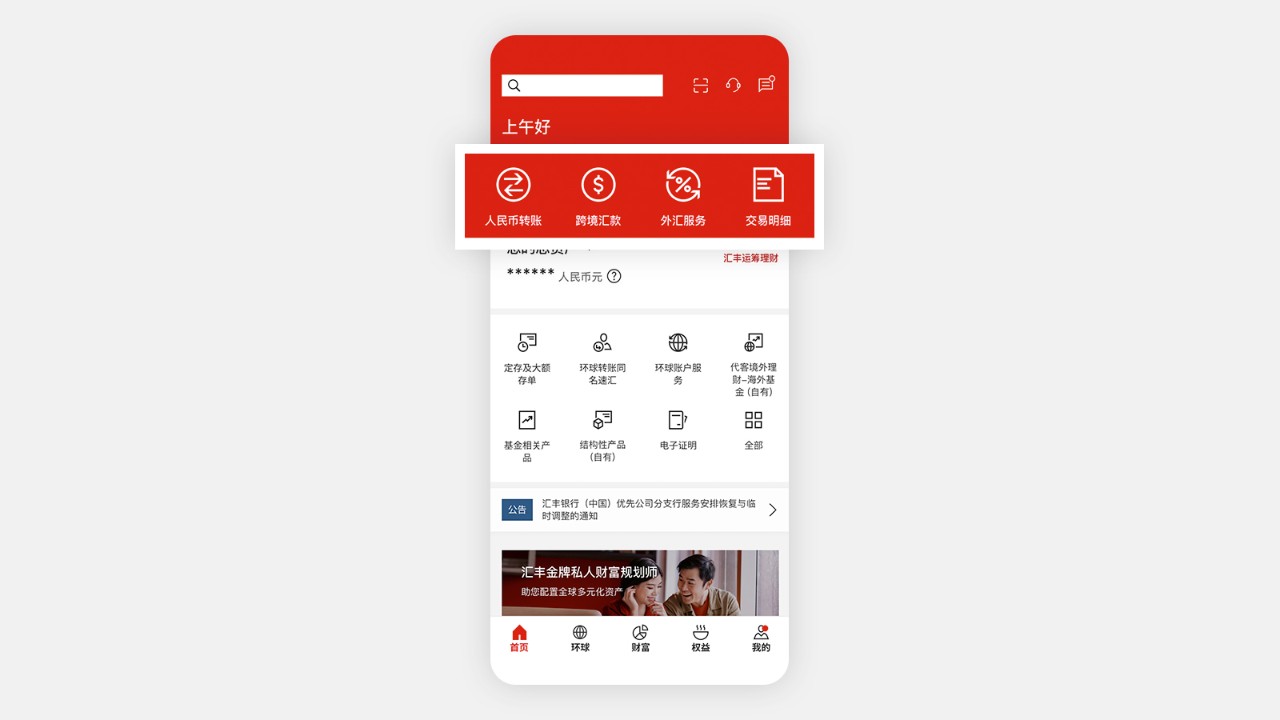
Optimised layout to improve efficiency
- Pin your frequently-used features on top of the homepage for your quick checking
- A quick glance at the latest investment products on the homepage
- Set up your preferred quick entries on the homepage as you wish
Enhanced customer service and support
- Locate your nearest branch with GPS, and search for specific services using key words
- Call our Relationship Manager with just 1 tap
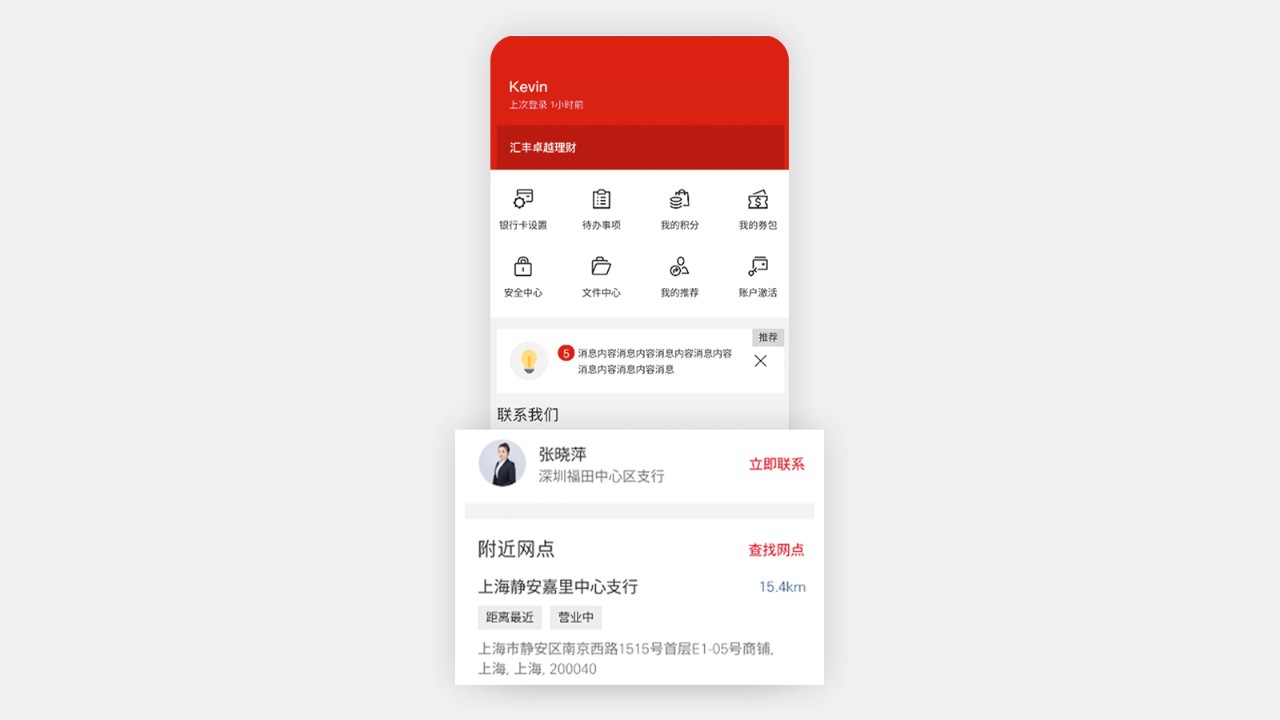
Scan the QR code now to download the HSBC China Mobile Banking app

The currently supported devices and operating systems for HSBC China Mobile Banking app are as follows:
- iPhone, iPad and iPod Touch with iOS/iPadOS version 15.0 or above (excluding Beta version)
- Android™ devices with Android™ OS version 9.0 or above (excluding Beta version)
- Touch ID/Face ID authentication is supported on iPhone, iPad and iPod Touch models with Touch ID/Face ID
- Fingerprint authentication is available on compatible Android™ devices running Android™ OS version 9.0 or later.
We're continuously working to update and optimize our app to support the latest devices and operating systems. If you are using a device/ changing your device or updating your device's operating system to one that is not on our supported devices/ operating systems list, you may not be able to access and use our HSBC China Mobile Banking app.
Digital Authentication
Activate Digital Authentication on the HSBC China Mobile Banking app now to log on or make transactions without the need to carry a physical Security Device.
More features
Self service
- Electronic certificates
- View account balance
- Chat with us
Wealth management
Mobile experience
- Face ID/Touch ID
- Push notifications